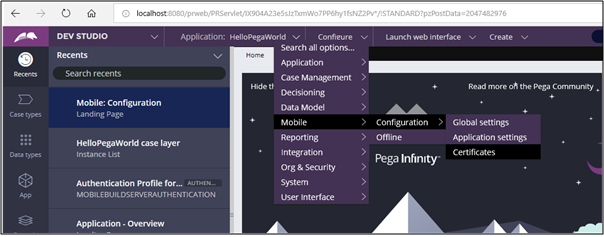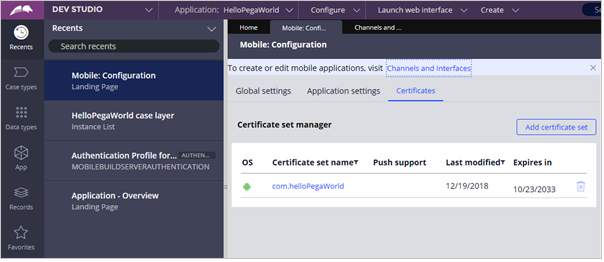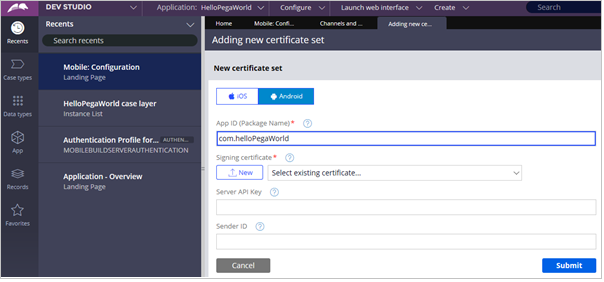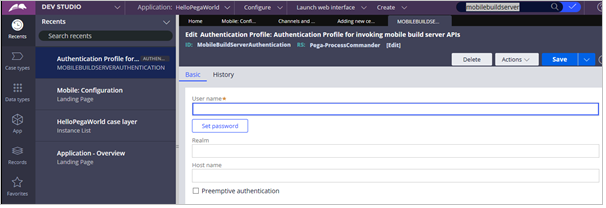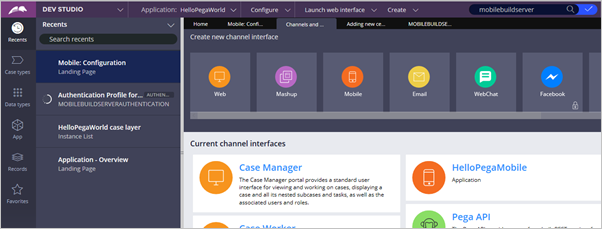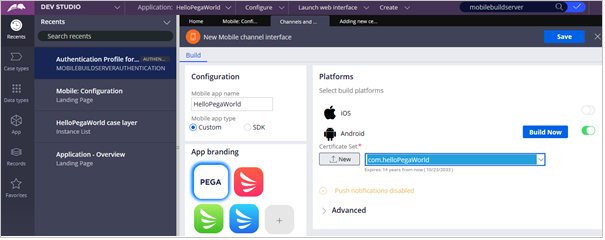Pega Mobility offers products, features, and capabilities that enable enterprises to build applications that deliver seamless user experience across multiple channels. Pega extends this technology to enterprises enabling them to meet their most demanding mobile app development requirements. The Pega mobile engagement platform empowers enterprises to access, publish, and build business processes from any mobile device using open tools.
In short, Pega’s mobile engagement platform makes it easy for business professionals and developers alike to build engaging mobile apps using their iterative and agile approach.
In this blog, we will discuss Pega’s mobile engagement platform and its features. The blog has been segregated into three sections for easy understanding.
- Introduction to Pega Mobile Engagement Platform – Why choose Pega and what are the various mobile app development options available with Pega.
- Pega Personal Edition Installation – Development studio installation description.
- Custom Native Mobile Application Development – Prerequisites and the steps to develop custom native mobile applications.
1. Introduction to Pega Mobile Engagement Platform
Pega is an omnichannel application development platform and all Pega apps function like mobile apps. If an app is developed using Pega, it can be seamlessly deployed across different devices and channels. This flexibility enables Pega to be a mobile application development platform as well.
The Pega mobile applications have access to all of the Pega platform capabilities such as case management, BPM, analytics driving decisions, social sentiment monitoring, and numerous reports and user-specific dashboards. These apps are used by the internal IT teams, business operations staff, and management users.
Pega has four different offerings that enable customers to build mobile apps. Let’s take a look at them:
2. Pega Personal Edition Installation
For enterprise application development, we need licensed version of the Pega platform, details can be found here. However, for personal learning, we can use Pega’s Personal Edition.
- To install Pega’s Personal Edition, double-click the install.bat (Windows Batch file). Directions can be found on Pega community site.
- Release notes and other information about this release of the Pega Platform Personal Edition can be found here.
- To login to the personal edition studio, use the default login credentials as mentioned below:
Username: administrator@pega.com
Password: install
3. Custom Native Mobile Application Development
The following are the prerequisites to develop custom native mobile apps in Pega:
a. Creating and Uploading App Certificate
b. Creating Build Server Credentials
a. Creating and Uploading Certificate
In the development and QA environment, it will be a developer’s responsibility to generate the certificate on his local system and upload it to Pega. For the production environment, we can generate certificate using the credentials provided by the client. Find below two examples of commands to run on the command prompt.
Example 1
- keytool -genkey -v -keystore E:\Certificate\KMT\KMT.keystore -alias KMT_alias -keyalg RSA -storetype pkcs12 -keysize 2048 -validity 10000
Example 2
- keytool -genkey -v -keystore E:\Certificate\KMT.keystore -alias KMTWD_alias -keyalg RSA -storetype pkcs12 -keysize 2048 -validity 10000
- Once the certificates are available, they need to be uploaded to Pega. The below steps explains the process.
- To upload a certificate to Pega, open landing page ‘Designer Studio->Configure->Mobile->Configuration->Certificates’
- On the configuration page, please select the ‘Add certificate set’ to add the certificate.
- The user should select the target mobile platform – iOS or Android. In the below example, Android is chosen, and a valid package name is provided.
b. Build Server Configurations
Build server credentials are the prerequisites to build mobile application in Pega. The server takes the certificate and your application details to build the mobile app. Once you get the build server credentials, you need to update the user authentication profile.
- Authentication profile rule name: MobileBuildServerAuthentication.
- [Search for this rule and update with your build server credentials.]
Mobile App Generation
- After the prerequisites are configured, the mobile app generation can be initiated.
- On the configuration page, the link: ‘Channels and Interfaces’ will take the user to the below screen.
Click on Mobile tab, it will ask you to enter package name, certificate, and other details as shown below:
- Give Application Name
- Choose App Branding Logo
- Provide the Certificate File
- Provide Mobile Type as Custom.
Then click on Build Now button, it will then generate a mobile app and provide a link to download.
Conclusion
In this blog, I have attempted to describe the Pega’s mobile engagement platform for native, hybrid, and custom mobile application development. Further, we have discussed various development tools and configurations needed for mobile app development.
Below are the salient features of Pega’s mobile engagement platform:
- All Pega apps can be deployed as stand-alone apps for iOS or Android. No additional licensing is required. As the Pega web apps are mobile-ready with responsive and adaptive UI, they can be targeted to mobiles phones and tablets.
- For stand-alone mobile apps which can be deployed on respective stores, a separate Pega Mobile client license has to be purchased which has an additional charge of 20% of the license fee for the existing Pega product.
Evoke Technologies — Delivering Top-notch Mobile App Development Services
At Evoke Technologies, we are committed to helping more businesses like yours discover how much they stand to gain by going mobile. We learn the ins and outs of your work to pinpoint where mobility can make a measurable difference. We provide custom mobile app development services that seamlessly integrate with your existing enterprise systems to provide a whole new experience. Further, we stand ready to support your new enterprise-wide mobility initiatives by providing dedicated mobile app development teams.
Author
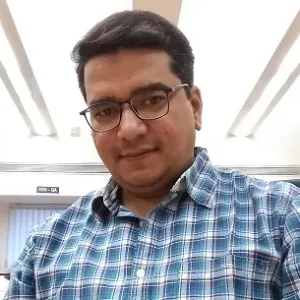 |
Nahid Ahmed Mansuri was a Technical Lead at Evoke Technologies. He has worked on multiple mobile technologies ranging from embedded, .NET Compact Framework, iOS, and Xamarin. In his free time, he likes being closer to nature and takes leisurely long walks. |