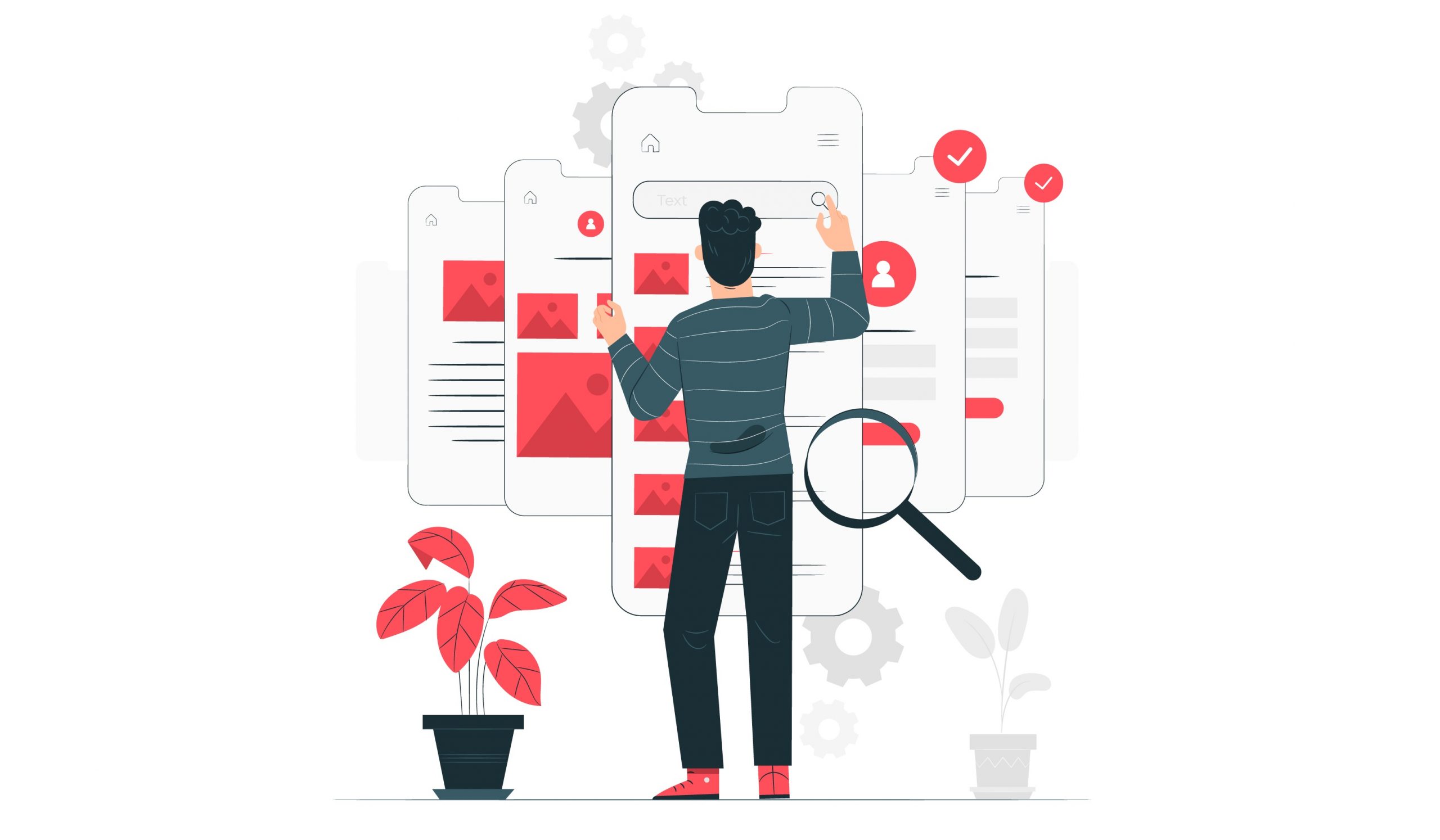UX covers the relationship between the user and the product on a broader level. Usability is an aspect of this relationship and it focuses entirely on the efficiency and simplicity of achieving the goals of an app.
Mobile app usability promotes learnability. A successful app needs to be intuitive, seamless, and it should take very less time for a user to complete a certain task. In case a user encounters an issue, a solution should be easily discoverable.
Why it is important?
79% of the users feel the overall usability of an app is the most crucial aspect. Which means, your mobile app’s success relies only on one thing… how users distinguish it.
There are many usability issues that are wreaking havoc on the modern-day mobile apps. But when time is of the importance, what are the top practices that you should pay attention to?
In this blog post, we will offer some best practices for mobile app usability. When applied correctly, these guidelines have the power to dramatically improve usability of mobile products.
Let’s get started.
1. Scroll – less or more?
Scrolling opens a lot of opportunities for the designers. However, this pattern doesn’t come without its own set of drawbacks. If you feel that long or infinite scrolling is the right choice for your design, keep the following practices in mind:
- Encourage users to scroll
- Adjust navigation for scrolling
- Leverage animation to make long-scrolling captivating
2. Auto-filled Customer Data
Auto-filling customer data is a particularly crucial among retail apps. Apps that are not capable of auto-filling user data, such as search queries are nowadays perceived as poor in terms of usability.
3. Content Availability
Content should be available even when there is no or low connectivity. While it will be not feasible to manage all content on the device, business critical content should be always available even when an internet connection is not.
4. Write Less, Say More
Pop up content, when done right, can do miracles for an app. Not only it can help users progress through their in-app journey, but also provide additional information or fetch instant feedback. Choose the timing when it will be displayed. And always make sure that it doesn’t feel like a chore to the users.
5. CTAs in Permanent View
An interactive UI element both for web and mobile, CTAs aim is to induce people to take certain action for example, purchase, contact, subscribe, etc. The most important Call to Action buttons in your app should be “sticky” or permanently in view.
6. Avoid Underlined URL links
The underlined URL is part of a different model of online interaction – it has a place in websites that users access via browsers. But the mobile apps don’t work that way. They instead rely on buttons to indicate a change in screen as opposed to a link which takes you to a different page.
7. Touchscreen Target Sizes
Small touch targets can be frustrating for users as they require more accuracy and are prone to errors.
iPhone Human Interface Guidelines by Apple proposes a least touch target size of 44 pixels wide and 44 pixels tall.
8. Make Interface Elements Clearly Visible
People use their phones everywhere. Outdoors, indoors, in trains, planes, cars, buses, underground, overground. It’s critical to have the right amount of contrast between content and background in your designs so it’s readable, in any setting. Being ADA compliant is one of most important requirements of mobile app screens.
Test Your Design
The key to any successful product is continuous testing and optimizing. Usability testing is important for the success of all products. You can test different features, layouts, and variations of your designs to find out what works best. The products can be built with a user-centered approach by carrying out testing with the real users.
Take Away
In an effort to keep up with the latest advancements in technology and shift to smartphone adoption, designing mobile experiences requires the implementation of usability principles. The future of mobile technologies is peaking, and users are becoming less and less unforgiving with lagging systems. Delivering extraordinary experiences to the users is the only way forward.